Original article on DigitalLife
Hotmail has finally added POP3 support, and although it’s not worldwide launch yet, there is hack to instantly enable and turn on Hotmail POP3 support even though you’re not register at the initial launch region or country. Once POP3 is enabled, email messages sent to Hotmail can be downloaded to Gmail Inbox or mailbox via POP3 access protocol. User no longer need to depend on hectic process to transfer Hotmail to Gmail anymore.
Tip: Enable Hotmail POP3 support before attempting to link it from Gmail.
How to Set and Configure Gmail to Download Emails from Hotmail Account
- Login to Gmail account.
- Click on Settings link on the top right corner.
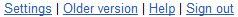
- Go to Accounts tab.

- Click on Add another mail account link under “Get mail from other accounts” section.
- In the pop-up web page, enter the email address of the Hotmail account to get mail from, e.g. [email protected], and then click on Next Step.
- Configure the mail settings for the Hotmail account with the following values:
Username: [email protected] [full MSN or Windows Live ID Hotmail address in @msn.com, @live.com or @hotmail.com]
Password: [enter Windows Live ID password used to sign in to Hotmail]
POP Server: pop3.live.com
Port: 995 - Tick the check box for Always use a secure connection (SSL) when retrieving mail option.
- Other options that are optional, and can be configured are:
- Leave a copy of retrieved message on the server.
- Label incoming messages with an identity (move to a folder).
- Archive incoming messages (Skip the Inbox).
- Click Add Account button when done.
- Optionally, user may choose to use Gmail to send email from your other email addresses (as Hotmail). To do so, just continue to complete the wizard, and verify by clicking on confirmation link send to the Hotmail Inbox (which should now appear in Gmail Inbox after a while as POP3 is now working to retrieve and download all received mails in Hotmail to Gmail).
- All mail received on Windows Live MSN Hotmail will now be retrieved, downloaded and transferred to Gmail Inbox automatically and without intervention or attention required.
